Lost in Translation
There are a lot of good things out there to look at regarding web design. If there weren't, then why would we even be doing it? Unfortunately, there are also a lot of things out there that aren't so great.
I'm not talking about design or development, though there are examples of both out there that make me cry. I'm talking about the methods used in selling some things. In particular I'm looking at buzzwords and how they are, far too often, used to make things look better than they really are.
Oh, and since you've decided to read this far, I feel that I should point out that some of this is rather opinionated, possibly even rantish. Hopefully I'll get the point across without causing too much offence.
So what is SO bad about buzzwords?
"I'm going to code the site using the HTML5s and the CSS3s, making use of..."
An example of the kind of thing that annoys me about buzzwords
Let me be up front here, there's a time and a place for buzzwords. It's when you actually know why you're using those things. A lot of people don't seem to, opting to use the terms to describe things they are going to do, without knowing much about the terms that they are using.
This is not something that is unique to people selling things. People use terms and talk about them all over the place, and these kind of posts can prove really frustrating to people who actually do know what they're talking about. A perfect example of this is InfoWorld's post about why users should hold off on deploying HTML5 in websites which resulted in Remy Sharp's post on the matter, which begins with a rather honest disclaimer/introduction:
Please note that this post is intentionally unedited. It’s a raw rant that would probably go down better in a pub. Since we’re not in a pub, this medium will have to do. 1
A Couple of Examples
After publishing this post, it was brought to my attention that I might be mis-defining buzzwords somewhat 2. Based on the feedback, I'm going to use this area to provide a couple of examples that relates to what my post is aimed at. The examples I'm going to take a look at are the close friends Apple and Microsoft. I'll try and keep things brief.
Apple
Not all that long ago Apple released an HTML5 Showcase to show off just how fantastic the latest and greatest in HTML5 technology just works. HTML5 is a step towards a more open web, so this is something that you would expect to be the case with Apple's HTML5 showcase... except that it isn't open at all.
The examples only work in Safari, as every other browser (including those with better HTML5 support than Safari) is blocked. Oh, and to top is all off, a lot of what is demonstrated isn't even HTML5 3. What you end up getting is an amalgamation of HTML5, CSS3 and JavaScript all being bundled under the heading of HTML5, because it's a term people recognise.
Microsoft
Don't go thinking that Apple is the devil though... at least not by itself. Our good friend Microsoft has a tendency to bend the rules when it comes to talking about HTML5. In particular when it comes to singing the praises of their up and coming Internet Explorer 9 which, don't get me wrong, is still a vast improvement over their previous browsers.
In this instance it isn't claiming that things they are using are HTML5, is that they are selective in talking about HTML5, leaving out things that they don't support and, based on the elements they do talk about, declaring themselves the browser with the best support of HTML5 4.
Avoiding Stupidity - Know Your Stuff
Honestly, knowing your stuff is something that you really need to do in the web design field. If you don't keep learning you will quickly become irrelevant... and if you pretend that you know what you're on about you will quickly be found out and ignored.
It's one of the things that I have found so remarkable as a student on the IMD course, is just how up to date things tend to be, especially with the DES modules, when compared to most other courses I have taken before. It's amazing to be taught up to date, forward thinking, design as opposed to learning more dated methods of implementing design which, whilst they work, suck.
Don't take my word for it. Whilst I may have delusions of grandeur, thinking that I'm fantastic at everything I do, I know it's not actually the case. So I threw the following question out there:
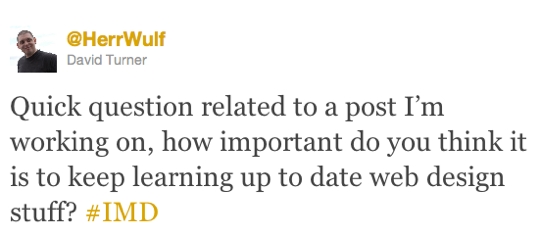
The answers I received (almost immediately) backed up the point that I'm trying to make, learning new things and knowing them is vital to designers, as otherwise you end up with an outdated, and therefore useless, skill set. Whilst I would normally put related images into a gallery I'm going to keep them separate this time, for emphasis:
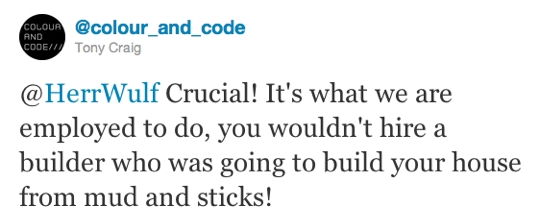
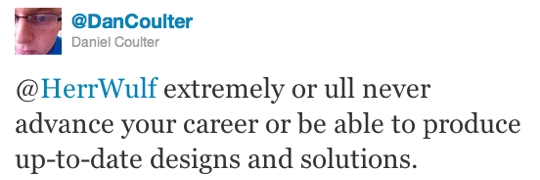
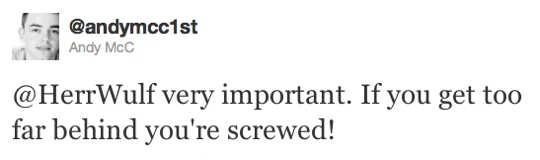
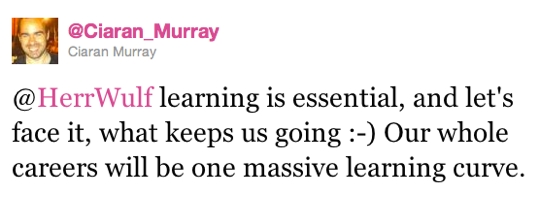
I'm sure you can see the common theme binding all of these tweets together... Everyone agrees that constantly updating your skill set is vital to providing the highest quality of work to the people you work with as well as anyone you would like to work for.
Research (Experiment and play with new things)
This all comes together to highlight that it's important that you don't sit idle with the skills that you have. If you do your works becomes increasingly dated, so it's important to ensure that doesn't happen. But how? Personally I find that it boils down to the following:
- Be passionate about what you do
- Use personal projects as a reason to learn new things
- Use the best tools for the job, even if that means learning new stuff
1. Be Passionate
Web Design can be difficult, and it can be frustrating. This is true even when you are just playing with it for a hobby, or working to meet university deadlines, something I am sure we can all appreciate as students. It is also, unsurprisingly, the case when you are being paid to do it. Money + Deadlines = Frustration. This is true regardless of your industry.
Dealing with this frustration becomes much easier when you actually care about the work you are doing. Thus it is important to be passionate about the work you do, otherwise it will overwhelm you. Being passionate about what you do will also help when it comes to learning new skills, because it gives you more things to learn.
This actually forms the basis of why I sometimes come off as knowledgeable regarding web design stuff. When I see shiny stuff, I play with shiny stuff. It's an addiction of mine, and one that really works out to be benefitial as I'm constantly learning, and playing with, new things to do with web design and development.
2. Personal Projects
Being passionate actually leads quite nicely into this second point. If you're passionate about something that you do, then you almost always have some kind of pet project that you'll work on when you're able to. These projects, with web design, serve as the perfect place to let you try experiment and play with new things.
The only problem with having personal projects can be finding the time to actually sit down and work on them. If anyone ever finds a way to manage this, don't hesitate to share with me.
3. Always use the Best Tools for the Job
It's always a good idea to ensure that you're using the right tools for the job especially when you're being paid for the work you're doing, be it freelance or otherwise. This can sometimes require a bit of learning in order to ensure that you're using the right tool for the job.
This was the case with a recent project I wrapped up towards the start of the year, producing a site for the Belfast Based PHOENIX FIRE site. There was one thing that they really wanted to make sure that the site did - it had to work on mobile devices as well as on computers, something that is becoming increasingly popular.
This resulted in two requirements that I needed to meet. The first is that the site needed to be easy to read on a mobile device, without zooming, with the second being that media needed to work regardless of device. This gave me an opportunity to learn how best to get HTML5 Video and Audio up and running on the site, something I'd played around with briefly last year but never really done anything with. The second thing that it let me do was spend some time getting to grips with CSS's @media queries.
The skills I learn through experimentation better enable me to provide better solutions to clients, and also help me when I need to learn something specifically for a client project... knowledge I can then use in future projects.
Summing Up
To pull everything together a little bit towards the end, as I've gotten things a little bit fragmented, it's really in our best interest, as designers and developers, to always push to learn new things... on our own as well as through lectures.
Take the opportunity to learn something new, create something fantastic and, if you're of a generous nature, share it with the internets.
-
Remy Sharp. 2010. rem @ > 140 characters - Hold off on deploying HTML5 in websites?. [ONLINE] Available at: http://remy.tumblr.com/post/1261575750/hold-off-on-deploying-html5-in-websites. [Accessed 13 November 10]. ↩
-
Response to my tweet by Robert Stringer aka @xz ↩
-
Apple's new "HTML5 Showcase" doesn't show much HTML5, and is browser-specific by Haavard ↩
-
IE and HTML5 testing by Bruce Lawson ↩